This slideshow requires JavaScript.
We have been looking into references for assets to go into a dark alleyway. This will help give you an idea of what you need in a environment you are designing and also help with ideas of how the assets would look like. Without looking at a reference you could be putting objects into your environment that shouldn’t have there, like a rusted barrel in a clean environment. The same goes with missing out a common object that is always there, like a bin in an alley. If an object was missing or there was an object that doesn’t belong there it would make the environment seem off and weird.
In the pictures above I have circled the assets of the dark alleyways and some of them include dumpsters, rubbish, oil barrels and fire escapes, etc. These are the sort of objects that make up the environment of a dark alley without some of those things it wouldn’t seem like the dark alley.
We also looked into texture and materials. These give the assets more of a look to make them belong more. For example you would texture a wooden pallet to look wet and rotting if it has been outside in a damp place for a long time.
Both these things help in build an environment for a game or animation.

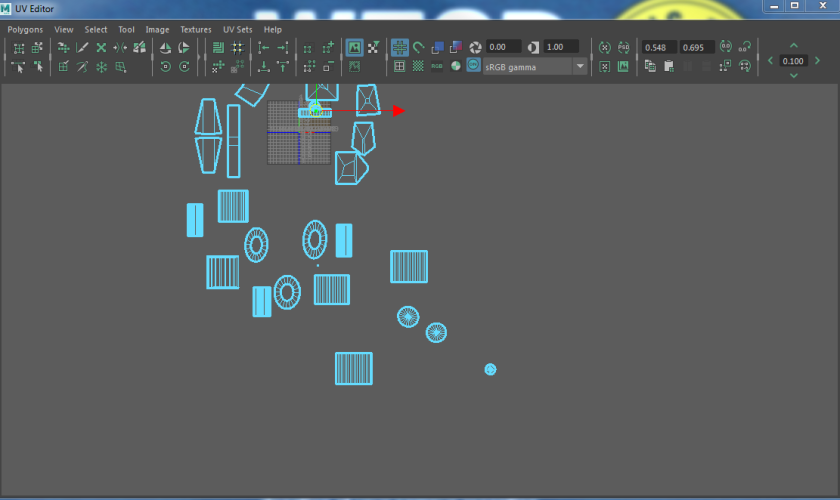
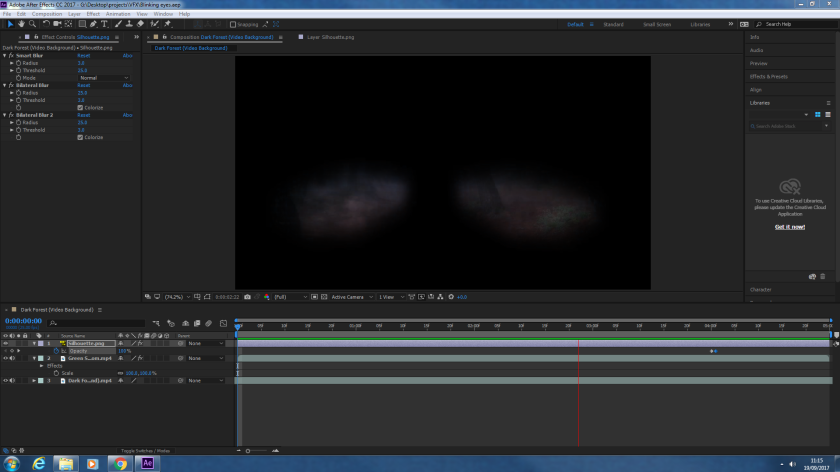

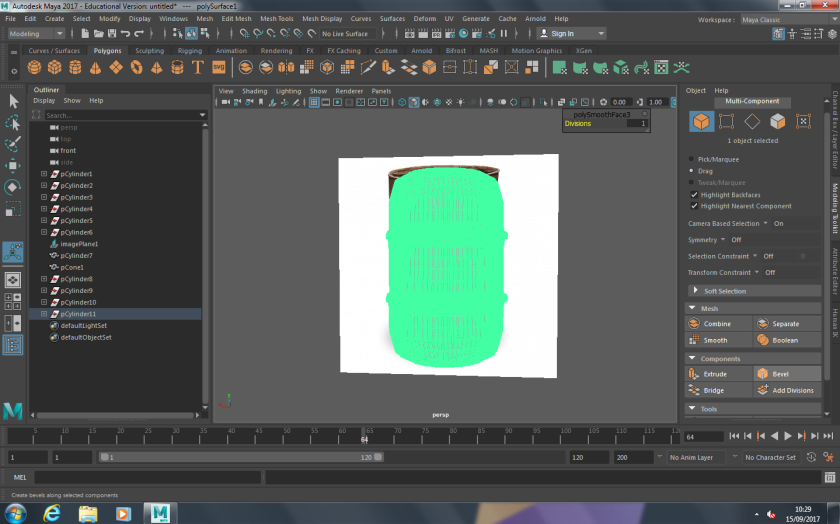
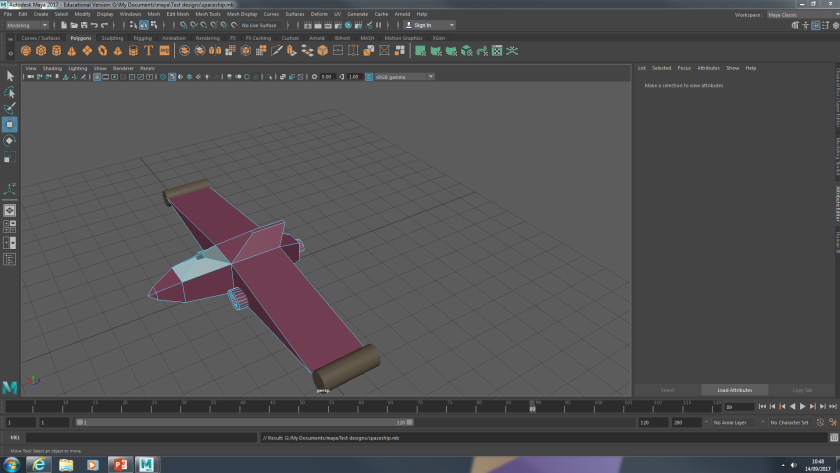
 Hi, my name is Georgie-mae Poxton, 16, and I’m currently working on the NextGen collage Course in game design, VFX and animation. Obviously, I like games, cartoons and movies otherwise I wouldn’t be here.
Hi, my name is Georgie-mae Poxton, 16, and I’m currently working on the NextGen collage Course in game design, VFX and animation. Obviously, I like games, cartoons and movies otherwise I wouldn’t be here.