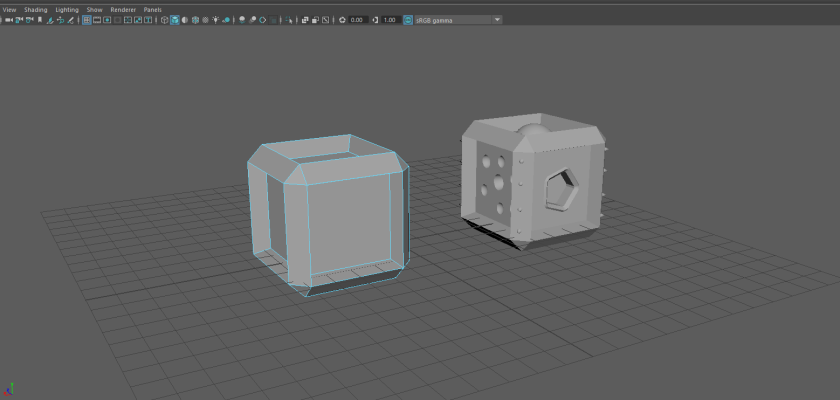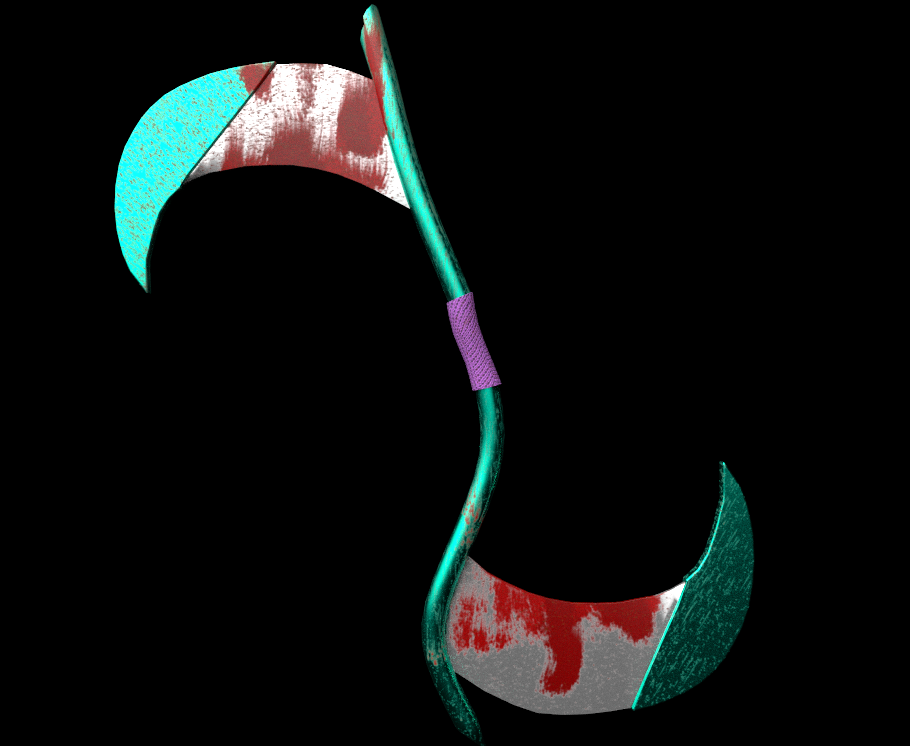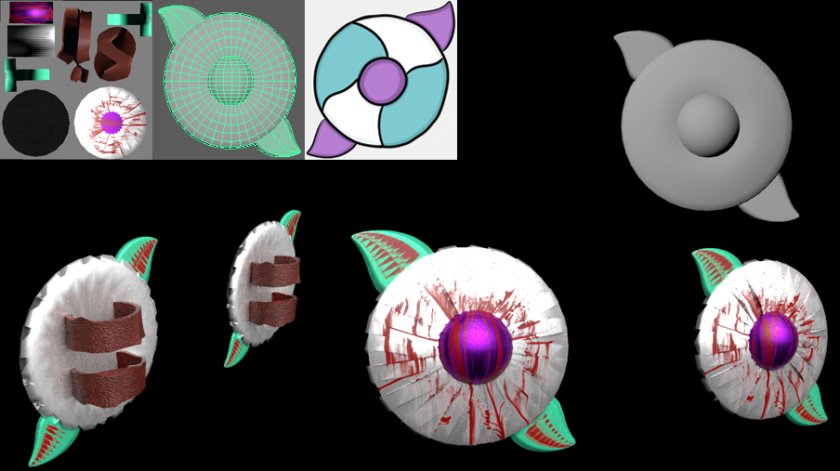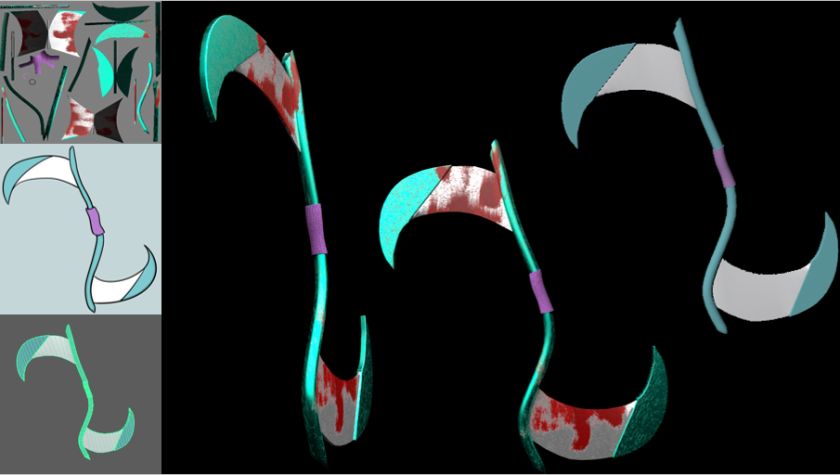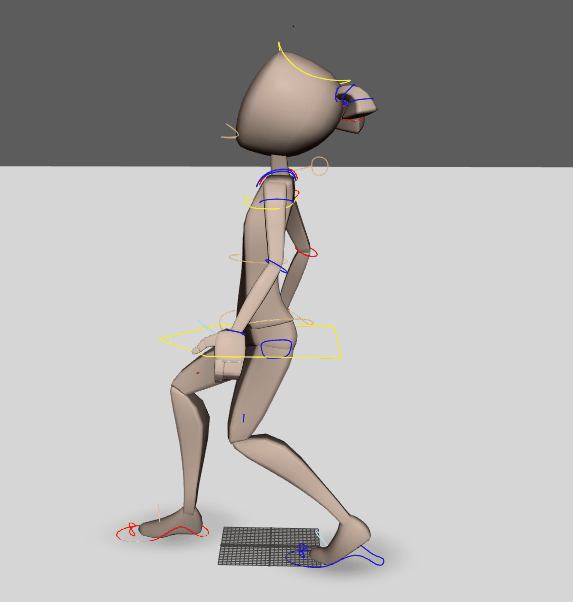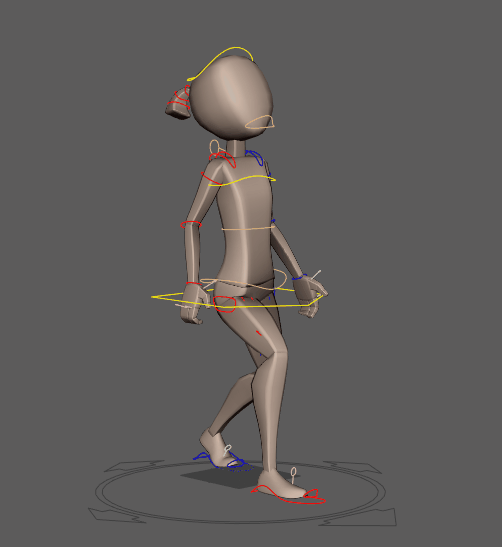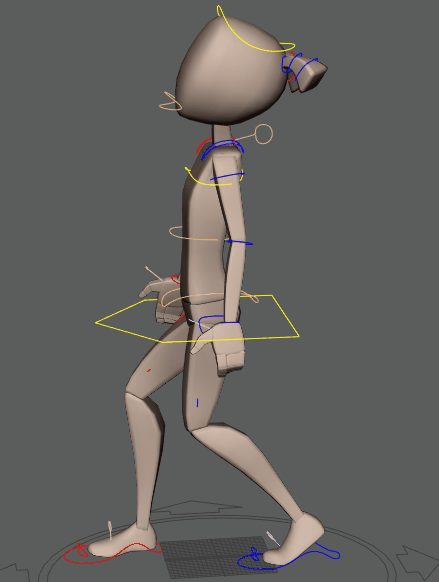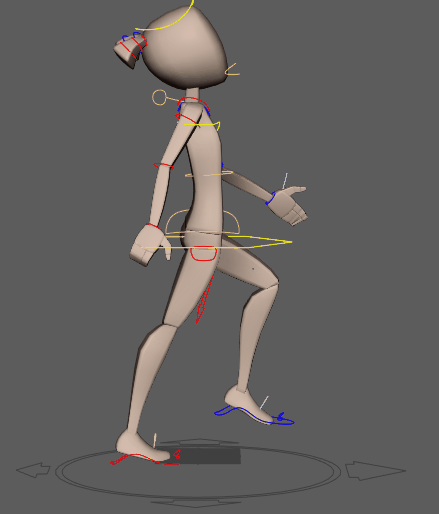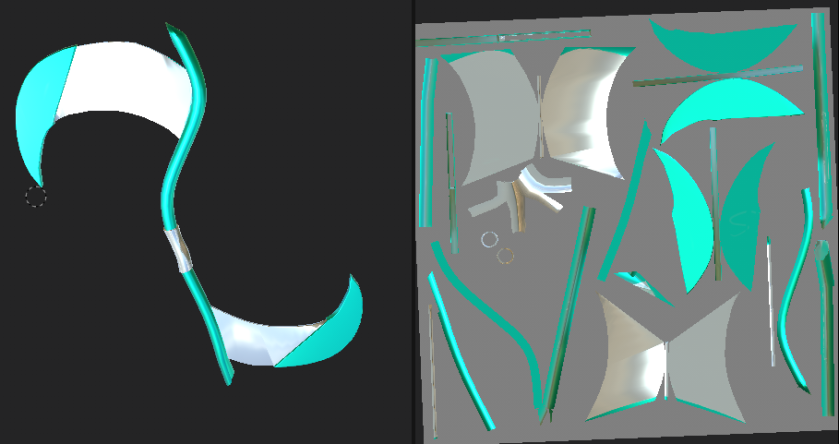In this lesson we started working with mudbox to practice creating detailed models.
we just messed around using the sculpting tools to create something that we liked. I created a dragon head. Here is what i have so far:
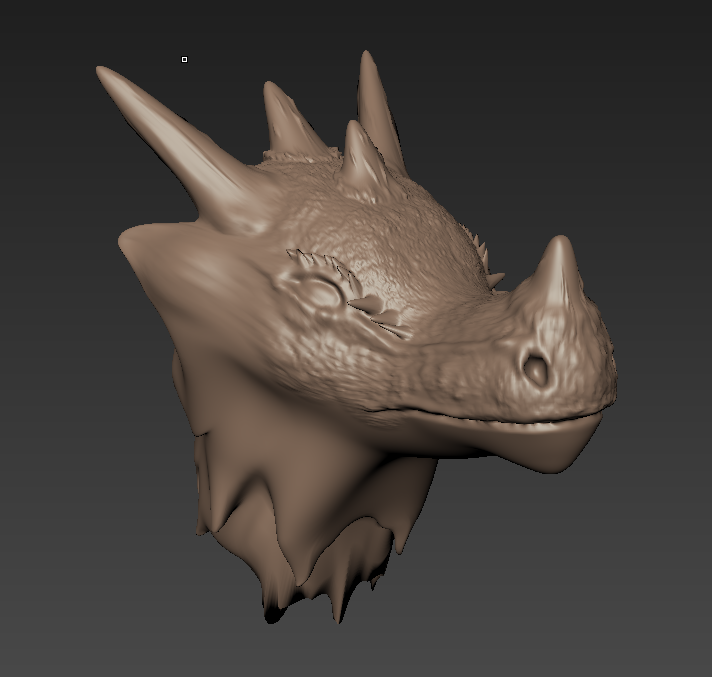 I started off with a sphere and used the grab tool to pull bits out to create the shape of the face. After that i pulled out the horns then used the sculpt and smooth tools to create the eyes and the mouth. I have now started to use the Imprint tool to add the effects of scales on to the model.
I started off with a sphere and used the grab tool to pull bits out to create the shape of the face. After that i pulled out the horns then used the sculpt and smooth tools to create the eyes and the mouth. I have now started to use the Imprint tool to add the effects of scales on to the model.
I really enjoyed Mudbox and once i got into the work flow and learned the tools i found it much easier to use than maya.
So far i think that the dragon is coming along quite nicely and i plan to continue working on it.